How To: Swap Your Game Boy’s Outer Shell

This guide was originally posted on Instagram @alygbmods and later ported to this blog. Alt text has been provided for each slide.
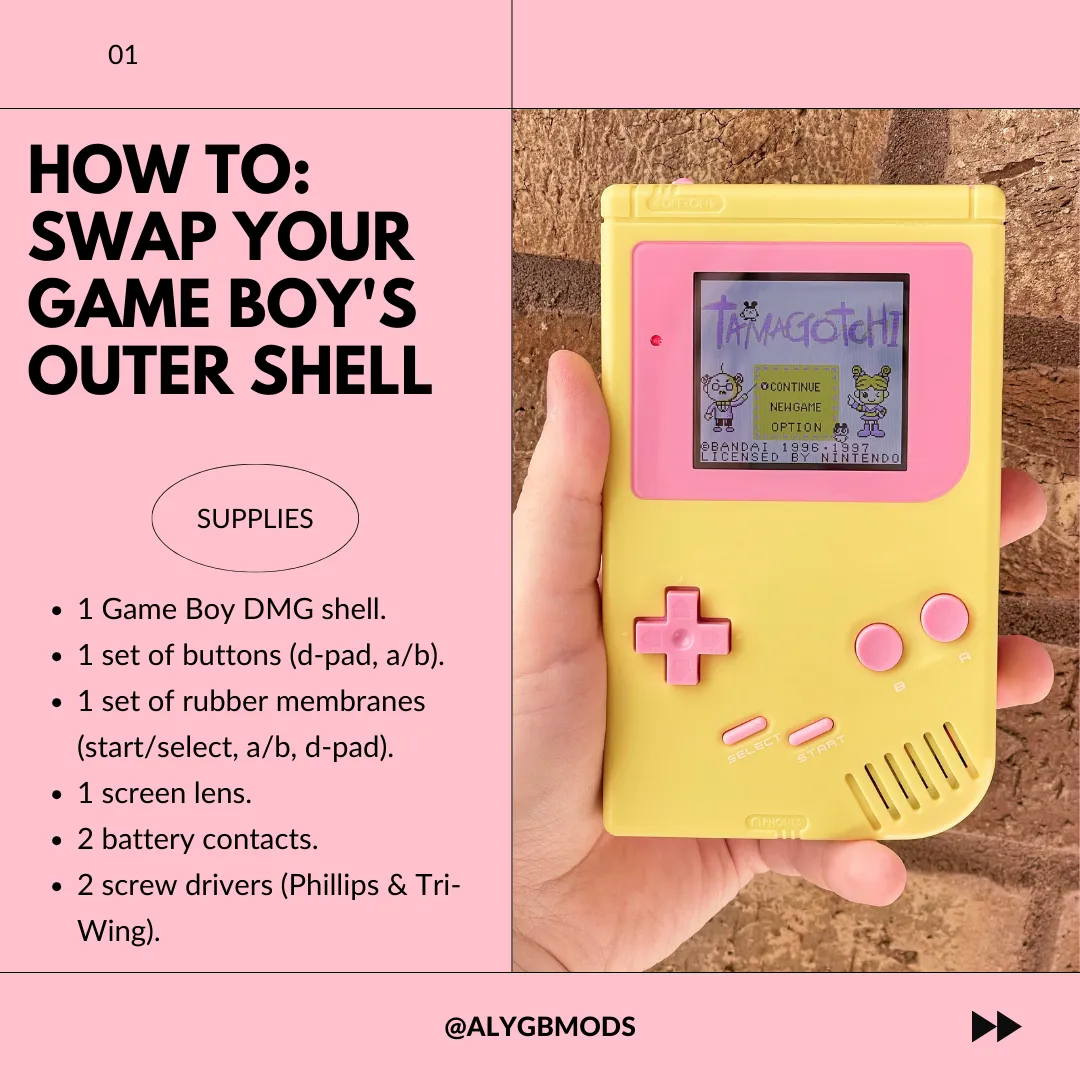
How To: Swap Your Game Boy’s Outer Shell
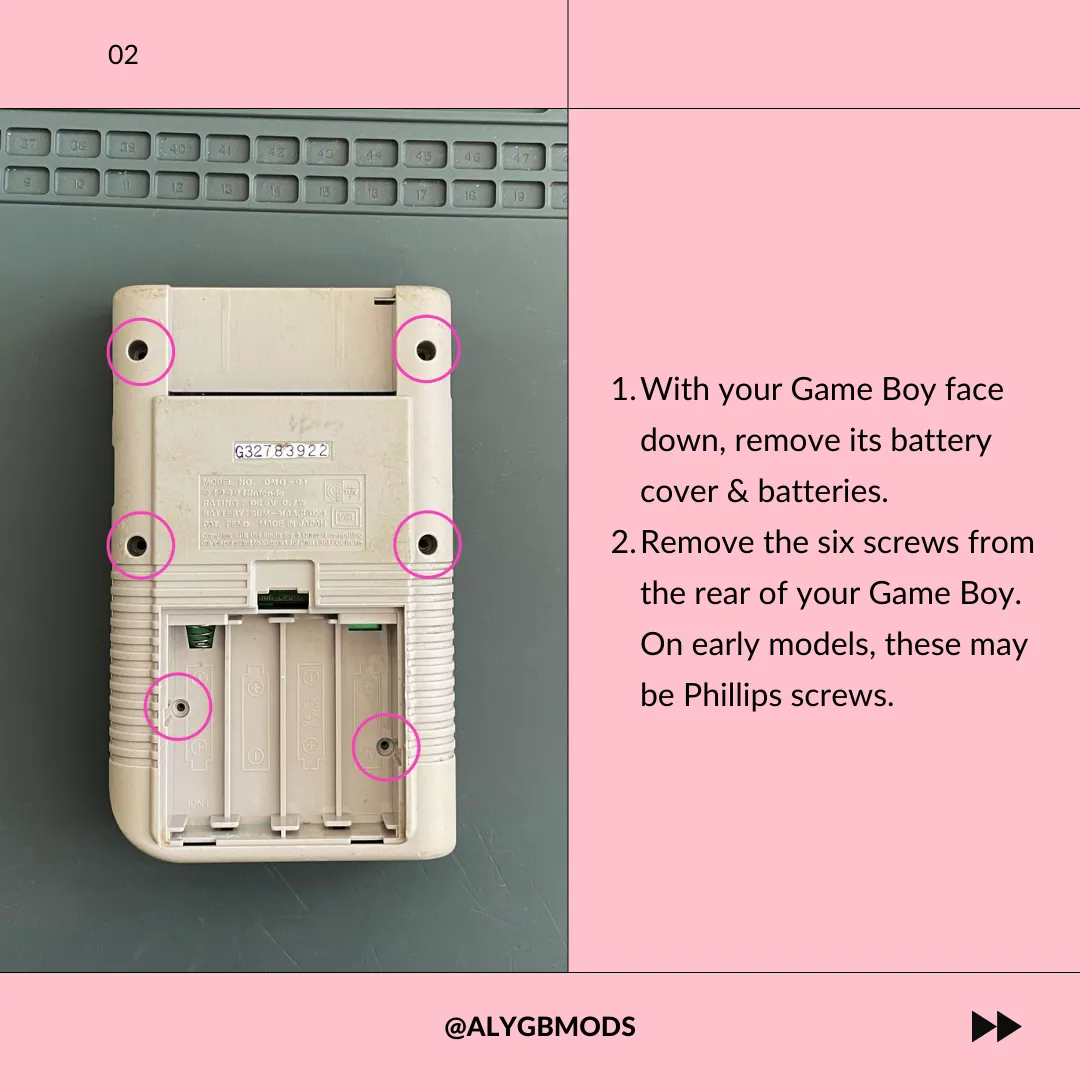
Removing Batteries and Rear Screws
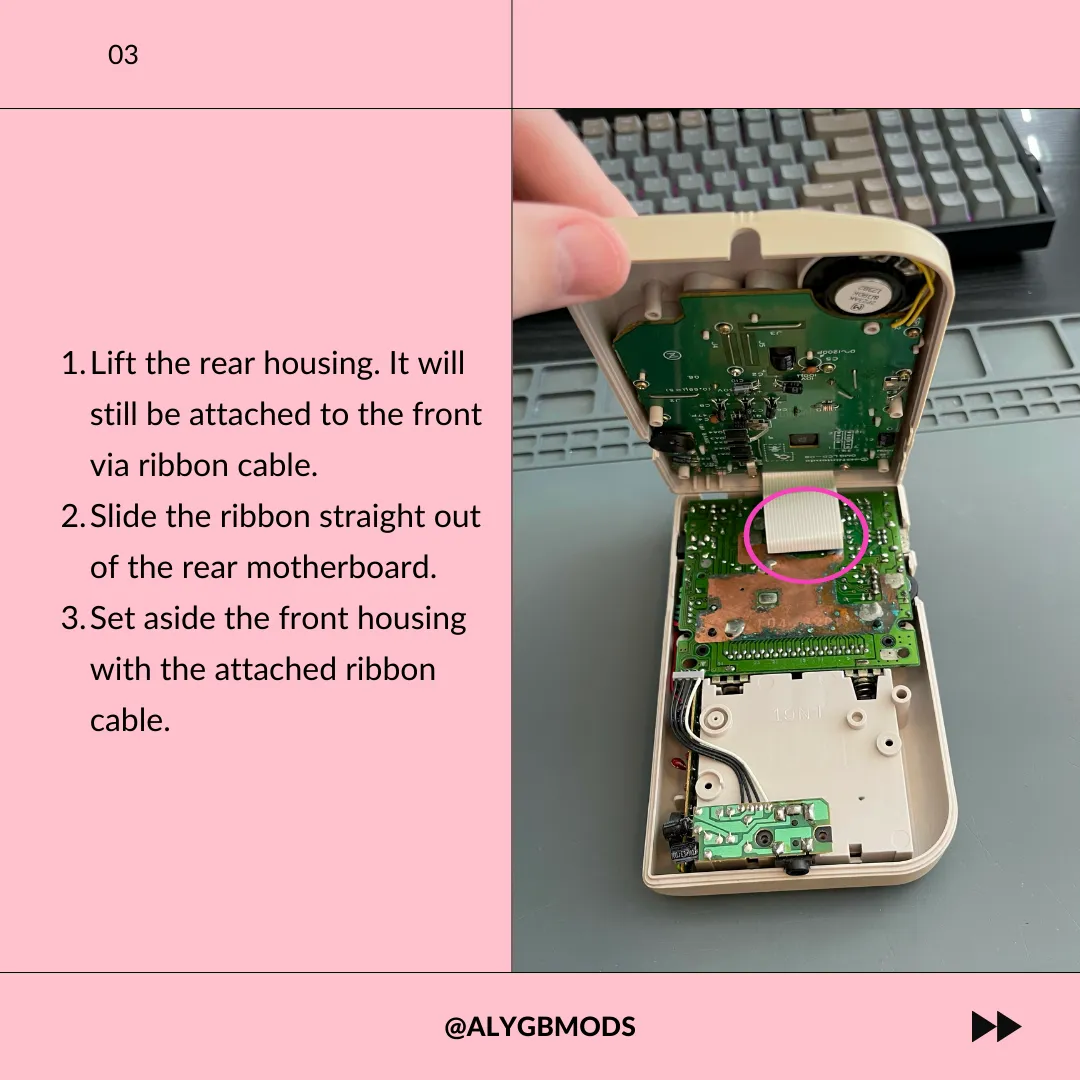
Disconnecting the Ribbon Cable
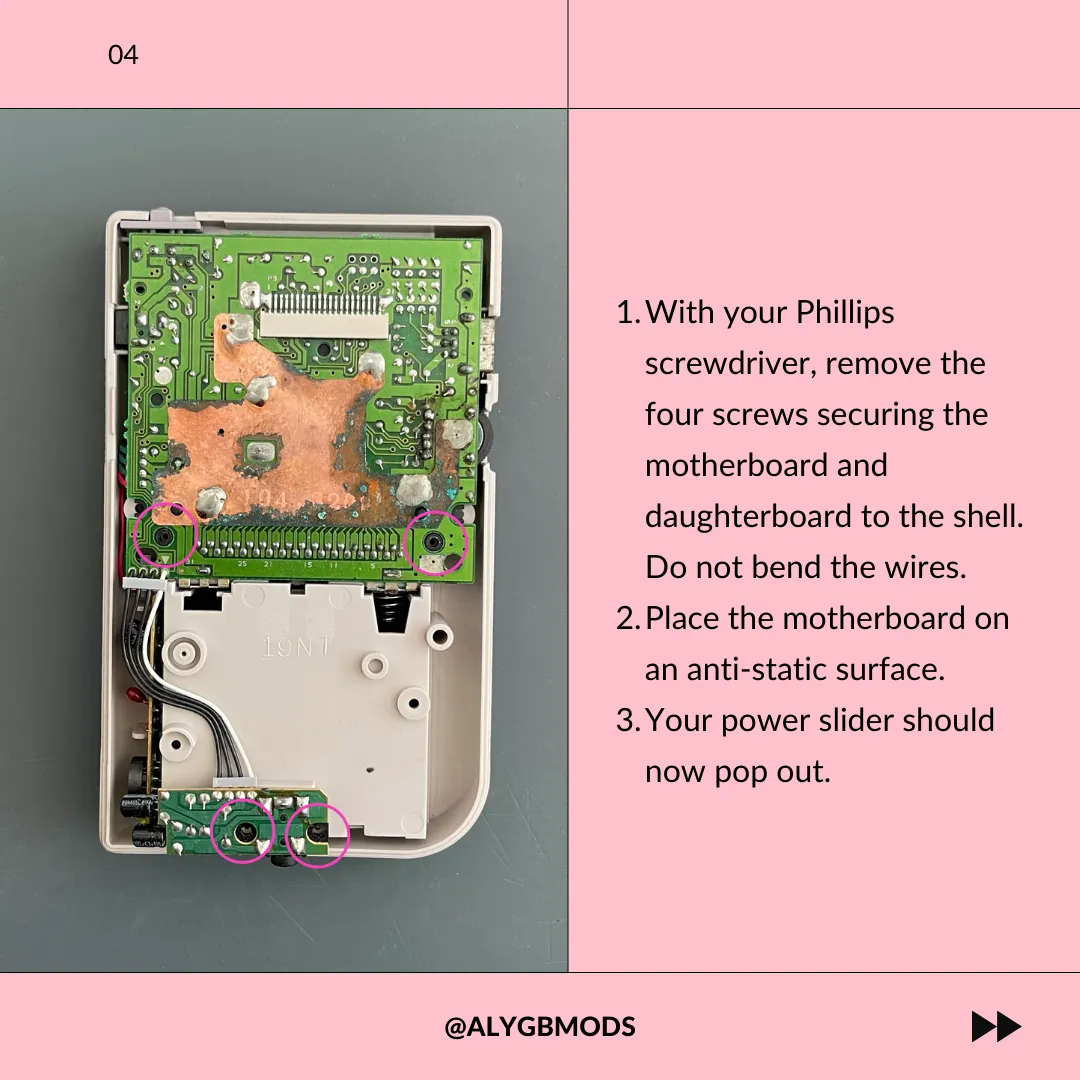
Removing the Motherboard Screws
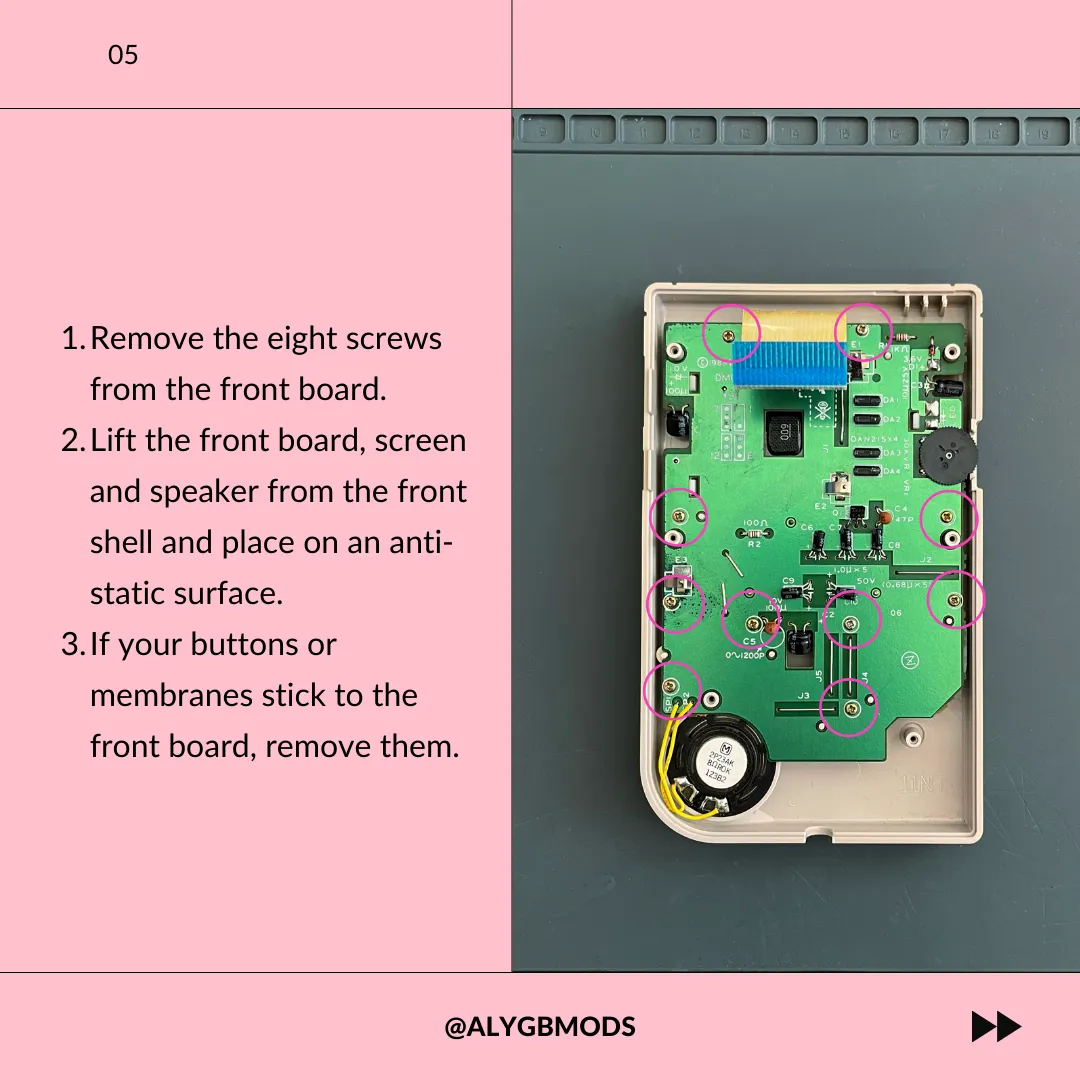
Removing Front Board Screws
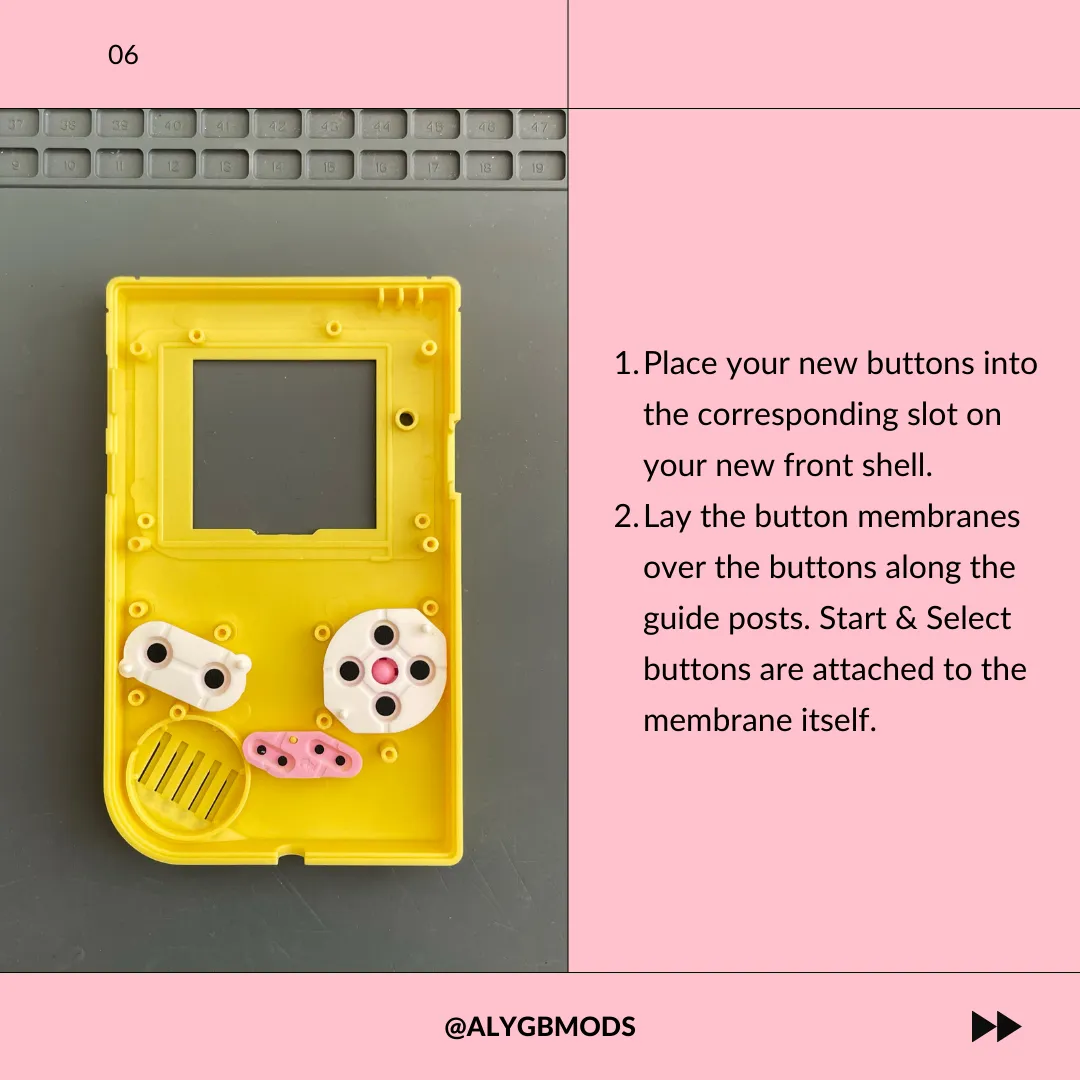
Transferring Buttons, Membranes, and Screen
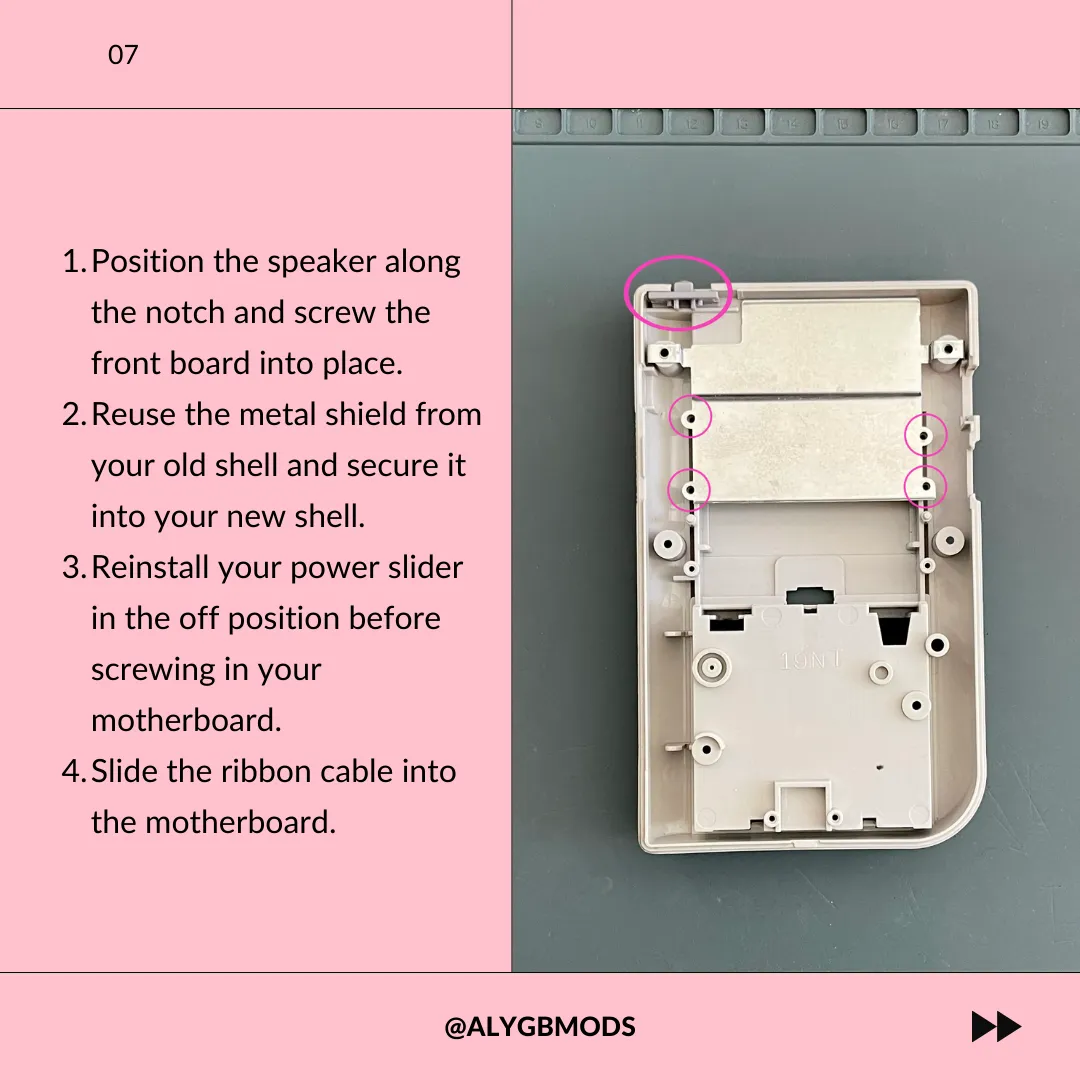
Reassembling with a New Screen Lens
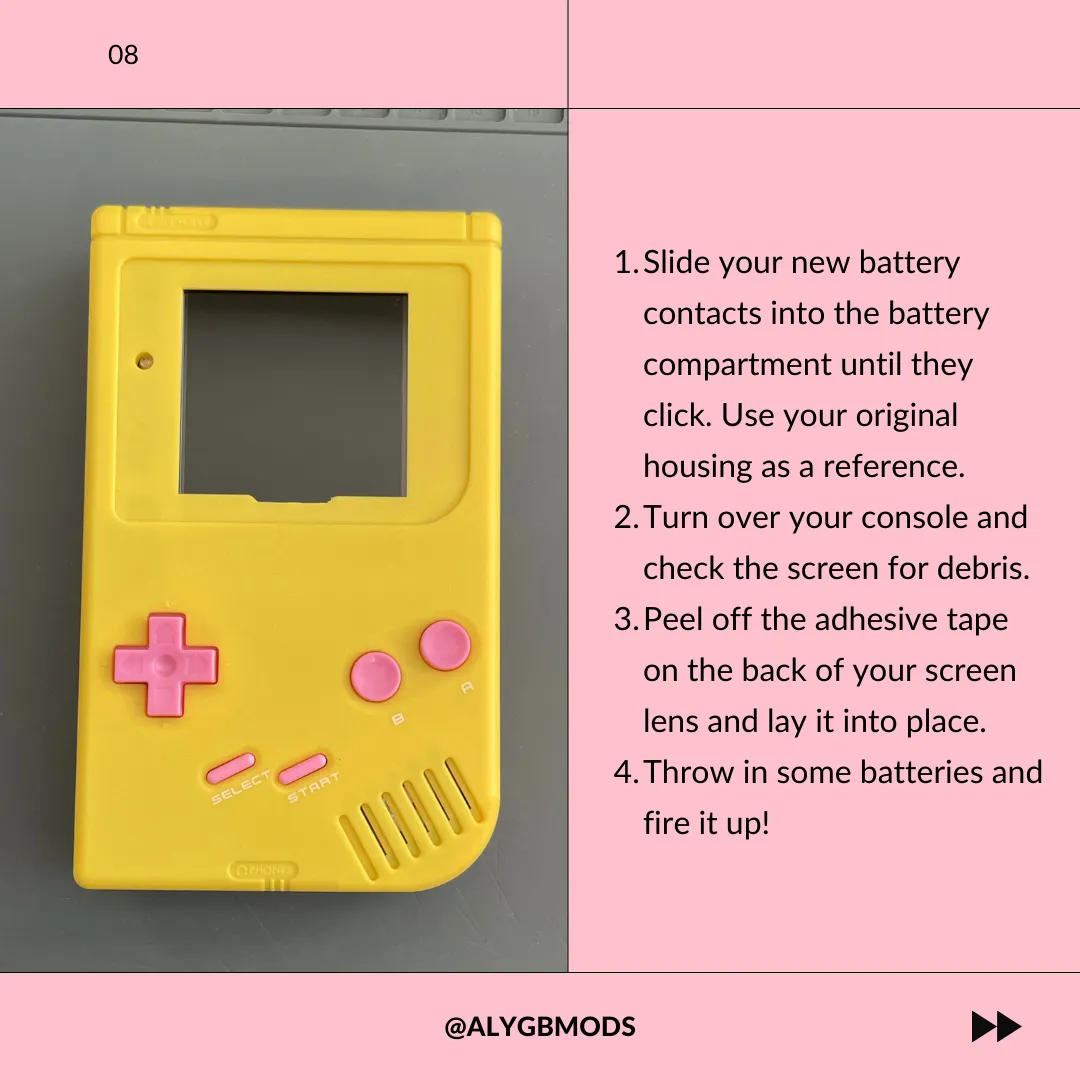
Final Touches
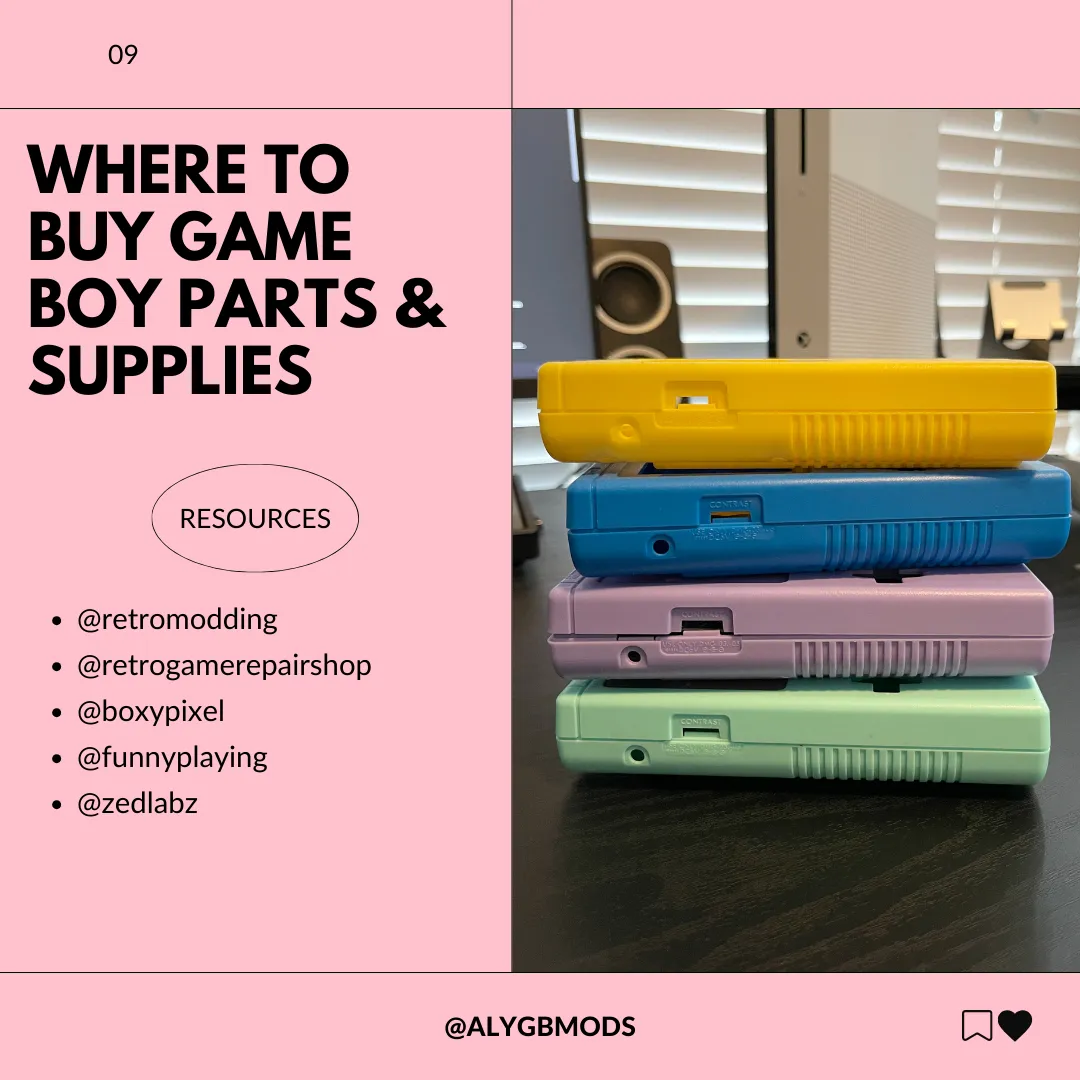
Where to Buy Game Boy Parts & Supplies
Read other posts